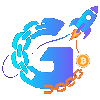Pre-sale Creation | Solana Token Presale Creation Tool - GTokenTool
Pre-sale Name
Set the name of the presale you want to create
Token Address
or
To Create
Token-2022 is not supported
Price per Share(SOL)
Set the price per share, support multiple bets
Tokens per Share
Set the number of tokens you can get for each share
Total Share
Set the total share to be sold and make sure there are enough tokens in the account (single serving quantity * total share), otherwise the creation will fail and you will bear the loss.
Single Address Purchase Limitation
Limit the maximum number of shares purchased by each address.
Get Tokens in Real Time
The open button is the rune, the close button is the pre-sale
Click to view a preview of the rune details page
- Token trading prohibited
- Ownership cannot be lost
- After the startup is completed, just type the SOL into the rune address. The typed SOL will go directly to your payment address.
- Explanation of fees: Creating a solana requires about 0.5sol. The fee for executing a transaction is 2% of the profit for each unit sold.
- Instructions for use: If the execution is confirmed, all transactions will be confirmed. If the execution is not performed, the transaction will be canceled. After the second transaction appears, it will wait 5-10 seconds to confirm again to prevent the main network from confirming the transaction too slowly.
Fee:2%